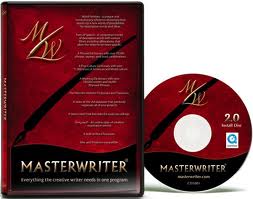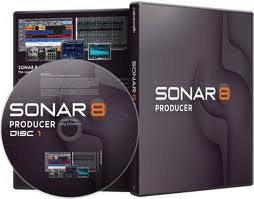What's multi track recording software? The types of programs that let you record separate sound sources to separate "tracks". And when you listen to these tracks simultaneously, you can hear your complete song with all the instruments. Then you can save your work and start pitching your song.
So which multi track recording software should you choose? Below you'll find some information that will hopefully help you make this decision.
Audacity
Audacity is a free digital audio editor and recording application.
Features:
✓ Platforms: Mac, PC, Linux, BSD
✓ Price: FREE
✓ Plug-in support: JACK, VST, LADSPA, LV2
✓ File format support: WAV, MP3, AAC, OGG, AIFF, AMR, FLAC, WMA
✓ Available in more than 20 languages.
✓ You can cut, copy and paste audio.
✓ It supports multitrack mixing. You can zoom, edit single tracks.
✓ Audacity features lots of digital effects and plug-ins.
Although Audacity is amazingly powerful multi track recording software program and the best of all: it's FREE, it does have some limitations. One of them is that it lacks dynamic equalizer controls and real time effects. Also, MIDI files can only be displayed.
Pro Tools
Pro Tools is a digital audio workstation by Avid Technology. It is widely used by professionals for recording, editing, music production, film scoring, film and television post-production.
is a digital audio workstation by Avid Technology. It is widely used by professionals for recording, editing, music production, film scoring, film and television post-production.
Features:
✓ Platforms: Mac, PC
✓ Price: about $300-$850
✓ Other versions: Pro Tools M-Powered Essential & SE are stripped-down versions targeted at beginners.
✓ Plug-in support: Rewire, RTAS, VST (partial - via Wrapper)
✓ File format support: OMF, AAF, MIDI, WAV, MP3, REX2, AIFF, SDII (Mac OS X only)
✓ In the Edit window you can view a graphic representation of the audio tracks.
✓ In the Mix window you can set and adjust the pan and volume.
✓ In the MIDI edit window you can work with your MIDI data and view them as score or piano-roll.
✓ You can also add several new features if you use some plug-ins available for Pro Tools.
Pro Tools (as the name and the price show) is a multi track recording software program for serious professionals. If you're a beginner, you should rather start out with something simpler, like GarageBand.
Logic
Apple's Logic is a DAW (digital audio workstation) and also an amazing MIDI sequencer.
is a DAW (digital audio workstation) and also an amazing MIDI sequencer.
Features:
✓ Platform: Mac
✓ Price: about $450-$500 (Logic Studio - a bundle of professional music applications including Logic Pro)
✓ Plug-in support: Rewire, VST (partial - via converter), AU
✓ File format support: OMF (partial), AAF, MIDI, WAV, MP3, AAC, ALAC
✓ Logic will give you all the recording equipment you need in a professional studio, including audio effects, software instruments and synthesizers.
✓ One of Logic's supported files is Apple Loops. You can use these great-sounding loops totally royalty-free.
✓ There are some awesome audio effects included, like delays, equalization filters, dynamics processors and different kinds of distortion.
✓ You can use it with a MIDI keyboard or other control devices.
✓ Other great Logic features include guitar tab support, drum notation, chord abbreviations and musical notation with real-time scoring.
Logic's audio engine is the same as GarageBand's. It's basically a VERY advanced version of GarageBand. Or GarageBand is the stripped-down version of Logic. I don't know. The point is that this multi track recording software program is amazing and a lot of (maybe most of) the professional studios and songwriters use it.
Cubase
Cubase is a digital audio workstation by Steinberg, with the help of which you can record, arrange and edit music.
is a digital audio workstation by Steinberg, with the help of which you can record, arrange and edit music.
Features:
✓ Platforms: Mac, PC
✓ Price: about $75-$500
✓ Plug-in support: Rewire, VST
✓ File format support: OMF, MIDI, WAV, MP3, REX2
✓ Cubase creates projects which allow you to edit MIDI files, raw audio tracks and other related information like lyrics.
✓ The software can present them in different formats, e.g. musical scores, editing console, event lists, etc.
Cubase is a serious multi track recording software program, not as well-known as Logic or Pro-Tools though. If you want to be compatible with most other musicians' software, it's not necessarily the best choice.
Sonar
Sonar is a digital audio workstation by Cakewalk. You can use it for recording, editing, mixing, mastering and outputting audio.
is a digital audio workstation by Cakewalk. You can use it for recording, editing, mixing, mastering and outputting audio.
Features:
✓ Platform: PC
✓ Price: about $80-$600
✓ Other versions: Sonar Home Studio, Sonar Studio Edition, Sonar Essential Edition, Sonar LE
✓ Plug-in support: Rewire, VST, DXI
✓ File format support: OMF, MIDI, WAV, MP3, AAC, REX2, W64, CAF, SDII, FLAC, AU
✓ With Sonar you can record and manipulate an unlimited amount of multitrack digital audio
✓ Record and edit MIDI data
✓ Apply special effects, like reverb and delay
✓ You can automate the process of mixing audio
✓ You can also utilize virtual instruments, such as software synthesizers, software samplers and software drum machines
✓ Sonar provides limited facilities for video and supports avi, mpeg, wmv and mov files.
Sonar is usually the choice of songwriters on a windows platform. It a multi track recording software program that is just as capable as any other serious digital audio workstation application.
Digital Performer
Digital Performer is a full-featured digital audio workstation and MIDI sequencer by Mark of the Unicorn (MOTU). You can use it for recording, editing, mixing, mastering and outputting audio.
is a full-featured digital audio workstation and MIDI sequencer by Mark of the Unicorn (MOTU). You can use it for recording, editing, mixing, mastering and outputting audio.
Features:
✓ Platform: Mac
✓ Price: about $400-$500
✓ Plug-in support: Rewire, VST (partial - via converter), RTAS, AU, MAS
✓ File format support: OMF, AAF, MIDI, WAV, MP3, REX2, AIFF (import/export), SDII (native)
✓ Wonderful pitch correction ability
✓ Masterworks EQ plug-in
✓ You can choose from a set of virtual instruments
Digital Performer is one of the more popular multi track recording software programs for Macintosh (besides Pro Tools and Logic). It's most notable users include Hans Zimmer, Dream Theater and Pete Townshend.
GarageBand
GarageBand allows you to create music or podcasts. It's part of the iLife software package.
allows you to create music or podcasts. It's part of the iLife software package.
Features:
✓ Platform: Mac
✓ Price: about $35-$50 (in the iLife package) or about $15 in the Mac App Store
✓ Plug-in support: Rewire, VST (partial - via converter), AU
✓ File format support: MIDI, MP3, AAC
✓ GarageBand Jam Packs: about $100 each (Rhythm Section, Remix Tools, Voices, Symphony Orchestra, World Music)
✓ With GarageBand you can record audio, use virtual software instruments, edit MIDI and learn to play the piano or guitar with the help its music lessons.
✓ It can record and play back multiple tracks of audio.
✓ Effects
✓ Import MIDI files and play or edit them in piano roll or notation-style.
✓ You can download pre-recorded music lessons from GarageBand's Lesson Store for guitar and piano (free Basic Lessons and paid Artist Lessons by Sting, Norah Jones, Colbie Caillat, Ryan Tedder, John Legend and more).
✓ It has a standard multi-track drag-and-drop interface with different recorded sections or loops.
✓ Several software instruments are included in GarageBand (and you can purchase more - Jam Packs).
GarageBand is usually the first step for beginners. You can easily learn how to use a multi track recording software program with Garageband. It's very easy to use but it has some limitations. When you get more serious, you'll want to invest in Logic or some other DAW. But you can still create a perfect demo with this software.
ACID Pro
ACID Pro is a professional digital audio workstation software program by Sony Creative Software. It uses Acid Loops painted out across the screen to create music tracks.
is a professional digital audio workstation software program by Sony Creative Software. It uses Acid Loops painted out across the screen to create music tracks.
Features:
✓ Platform: PC
✓ Price: about $35-$300
✓ Plug-in support: Rewire, VST, DXI
✓ Other versions: Sony ACID Xpress (free but there is a 10 track limit), Sony ACID Music Studio (simplified, low-cost version of ACID Pro)
✓ Acidized loops sample CDs are available from Sony, as well as third party companies.
✓ It also combines full multitrack recording, mixing and MIDI sequencing.
✓ Professional effects and soft synth support is also included.
ACID Pro is not a single multi track recording software product but features a family of products.
FL Studio
Fruity Loops aka FL Studio is a digital audio workstation by Image-Line Software.
is a digital audio workstation by Image-Line Software.
Features:
✓ Platform: PC
✓ Price: about $120-$300 (you can purchase extra plug-ins, instruments, etc.)
✓ Plug-in support: Rewire, VST, DXI
✓ File format support: MIDI, WAV, MP3, AAC, OGG, REX2, XI
✓ FL Studio features MIDI support, editing, mixing, recording and mastering audio.
✓ Your work can be exported to wav, mp3 or the ogg vorbis format.
✓ Different sound processing effects, such as chorus, compression, delay, reverb, equalization, etc.
Something that's very nice about this multi track recording software program is that Image-Line provides users with lifetime free updates!
Ableton Live
Ableton Live is a loop-based software music sequencer and digital audio workstation by Ableton. It's an instrument for live performances as well as a tool for composing, arranging and mixing of tracks by DJs.
is a loop-based software music sequencer and digital audio workstation by Ableton. It's an instrument for live performances as well as a tool for composing, arranging and mixing of tracks by DJs.
Features:
✓ Platforms: Mac, PC
✓ Price: about $330-$800
✓ Other version: Live LE (stripped-down version)
✓ Plug-in support: Rewire, VST, AU
✓ File format support: MIDI, WAV, MP3 (only read), AAC, OGG, REX2, FLAC, AIFF, SDII (Mac OS X only)
✓ Includes audio and MIDI effects, such as beatmatching, crossfading, chorus, eq, phaser, delay, reverb and many more.
✓ The interfaces was designed for use in live performance as well as for production.
✓ There are two built-in instruments: Impulse and Simpler. (You can purchase more instruments if you want.)
It's a great multi track software program for songwriters who also perform.
Reason
Reason is a software program by Propellerhead Software. It includes a collection of virtual instruments. It's basically a digital studio that you can use live or with another digital audio workstation.
is a software program by Propellerhead Software. It includes a collection of virtual instruments. It's basically a digital studio that you can use live or with another digital audio workstation.
Features:
✓ Platforms: Mac, PC
✓ Price: about $130-$400
✓ Reason is a collection of several mixers, sequencers, synthesizers, samplers and signal processors.
Reason is for the songwriters who are not interested in recording audio that much but rather use virtual instruments.
Audition
Audition is a DAW (digital audio workstation) by Adobe Systems.
is a DAW (digital audio workstation) by Adobe Systems.
Features:
✓ Platforms: Mac, PC
✓ Price: about $300-$350
✓ Plug-in support: Rewire, VST, DXI
✓ File format support: WAV, MP3, OFF, WMA
✓ Audition is a multitrack recorder that includes advanced mixing and editing functions.
✓ Audition supports virtual instruments.
✓ It also features a collection of royalty-free loops.
Audition is a popular multi track recording software program but not the most popular one. Whether you prefer it to other software is probably a question of personal taste.
I know that it's difficult to choose a perfect multi track recording software program. You'll probably have to make some compromises. But I hope this little overview helps you. As you can see, multi track recording software programs can in all shapes and sizes. And this list is not complete. I only included the best ones here.
Take your time and try one or two of these amazing multi track recording software programs before you make a purchase.